Properly setting up the project orientation and defining common working point (Shared Coordinates) for the project team is essential. It ensures the model from every discipline (i.e. MEP, Telecom, etc) works properly together.
First, we have to understand two important tools used for synchronizing Shared Coordinates between linked projects: Acquire coordinates and Publish coordinates. A simple way to explain this is to think in terms of pulling and pushing data.
Acquire = Pull
Publish = Push
Why Acquire Coordinates?
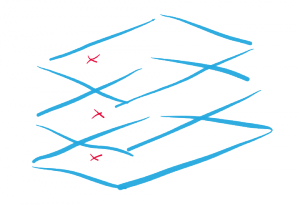
Our goal is to ensure models from all disciplines locate correctly when they are all linked together. In order to achieve this, Revit needs to define one common point (Shared Coordinates) in the model. As an analogy, each model (i.e. Arch, MEP model) is a piece of paper. To ensure they all stack up correctly on top of each other, we pin them down. This pin is equivalent to the “Shared Coordinates” in Revit.
We only need to acquire the common point coordinates from one model or CAD file (usually the Site Plan).
Why acquire coordinates from the Site Plan but not vice versa?
We define True North for the project by acquiring the coordinates from the Site Plan. Revit reads the Y coordinate in the CAD file as True North. When changing the Orientation from Project North to True North in the View Properties in Revit, the building model will rotate automatically with True North pointing straight up in the View. With this point defined, consultants can link and acquire (Pull) the coordinates from the Architecture model. This point is the “Shared Coordinates” for the project.
When to Acquire Coordinates and Publish Coordinates?
For Single Building on a Site, use Acquire:
- LINK the CAD Site Plan/Revit Site Model into your building model (do not import!).
- Position the linked Site Plan correctly relative to your building.
- Acquire Coordinates from the Site Plan.
- Send the Architecture model to all your consultants for “work sharing point” coordination.
- Consultants Acquire Coordinates from the Architecture model.
- Congratulation! Everyone is now sharing the same coordinates across all disciplines.
For Multiple Building on a Site, use Publish:
- Open the Revit Site Model.
- Link all building models into the Site model.
- Publish Coordinates to all building model (I will publish coordinates to MEP model as well only if you are using in-house MEP consultant and the model is located in the same sever, you may skip the rest of the steps if that is the case).
- Send the building model to all your consultants for “work sharing point” coordination.
- Consultants Acquire Coordinates from the Architecture model.
- Congratulation! Everyone is now sharing the same coordinates across all disciplines.
In both cases, the consultants are acquiring coordinates from the Architecture model. Giving the Site Plan to the consultants to acquire coordinates is redundant since the shared coordinates are already defined in the Architecture model, and the consultants are working from the Architecture model anyway.
If you are not planning on linking any site plan into the model, you can use the simple approach in my previous post – Setting up True North for a Project.
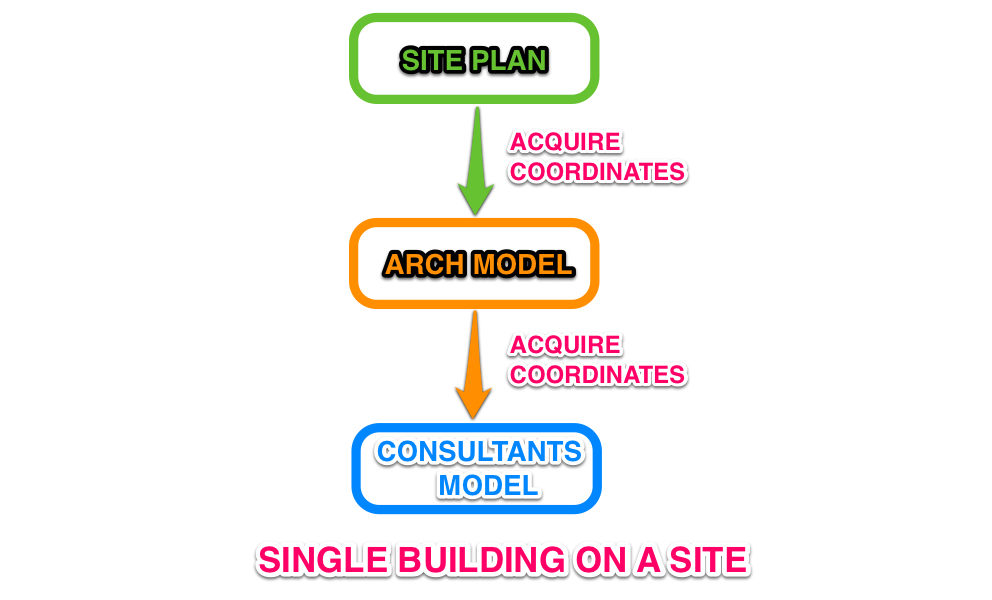
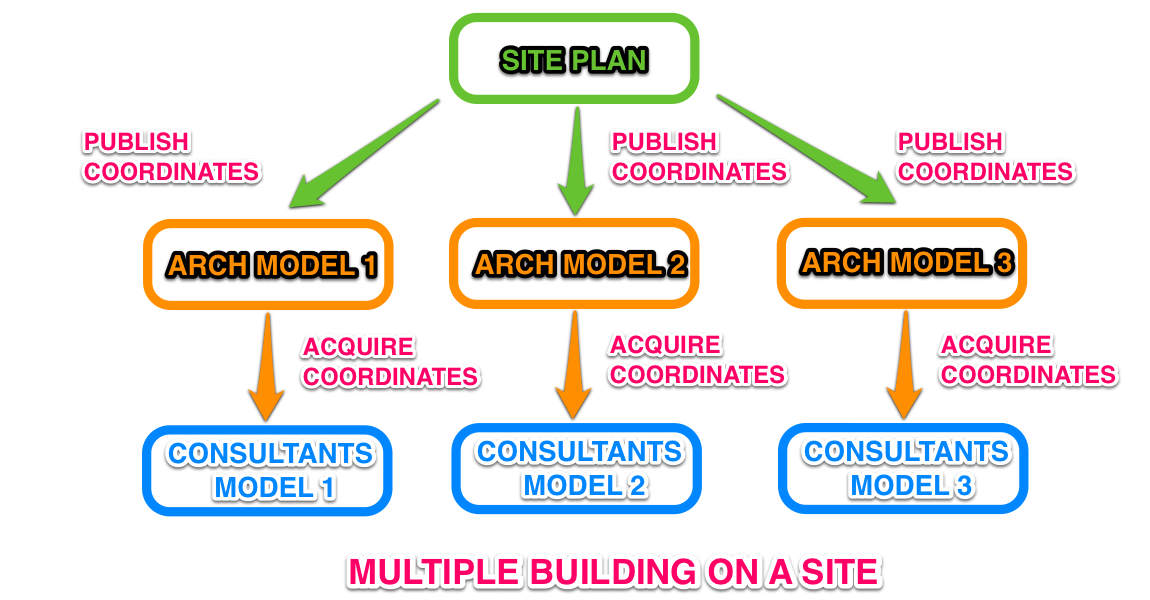
Hi there, I just noticed that sometimes this page displays an 403 server error. I thought that you would like to know. All the best
The page Translated to Persian here: http://irancad.com/newsdetail-387-fa.html
Many thank to Veng Leong