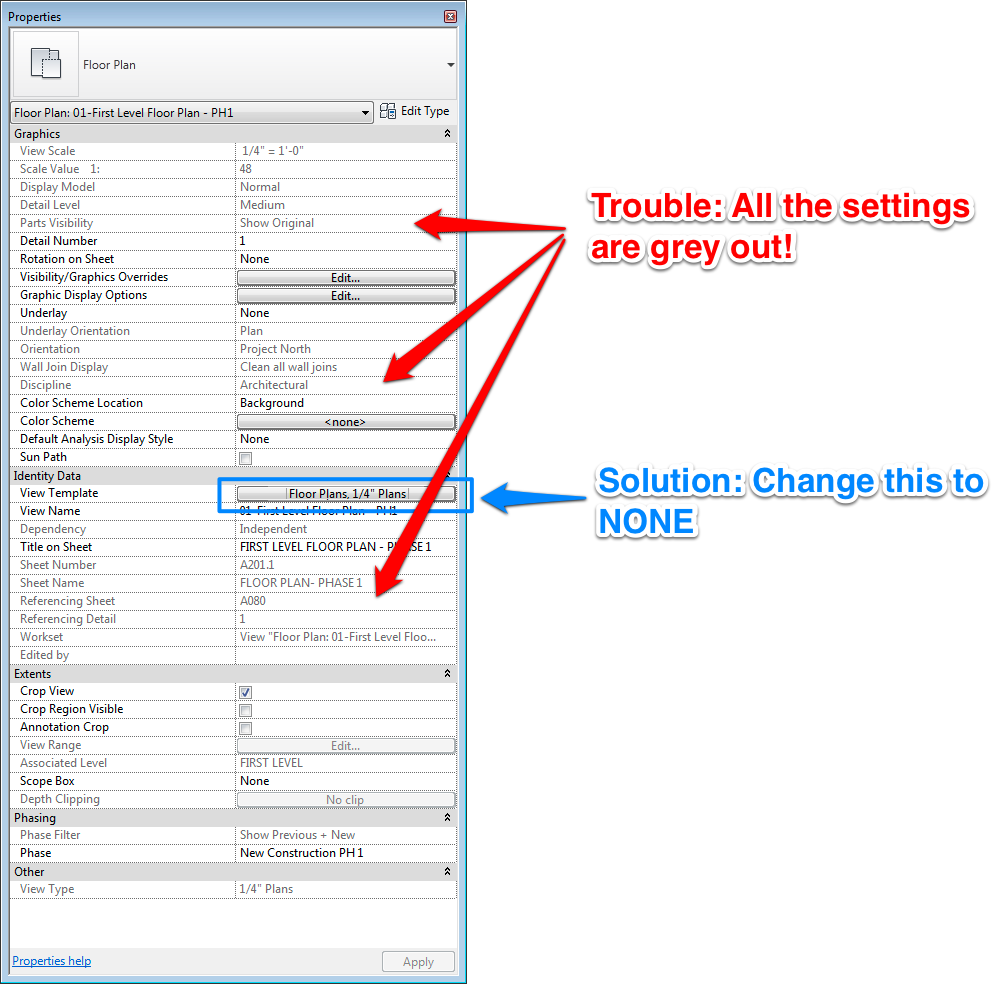I wanted to change the View Range of a floor plan but found that all the settings in the View Properties are not editable. What’s the problem?
If there is a View Template assigned to the View, all the settings in the Properties will be grey out. Basically, this template controls all the view properties in the view such as view scale, visibility graphics settings, discipline, view range, etc. Once you have the template setup, you can assign this template to as many View as you like. This is specially handy for Floor Plan, Elevations, RCP Views.
To make the settings in the View Properties editable again, go to View Properties | Identity Data | View Template and set it to None.